This information refers to the native XX Coin (XX). Wrapped XX (WXX) cannot stake, so you would need to turn your WXX into native XX in order to follow these instructions, via a bridge or exchange first.
Introduction
Staking, put simply, is the act of earning interest on your XX Coins by locking them up for a minimum period of 28 days. You don’t have to keep a computer running after you set it up unlike some old-school cryptos – the XX blockchain takes care of it.
The process you go through will have you selecting validators (nodes running the network) to stake your coins against (which is called nomination), and when those nodes get paid out for doing their job of keeping the network going each day, you earn your cut, depending on how many coins you’re staking and the commission percentage the node is taking. Like I say though, once you’ve set it going, it’s almost completely hands off after that.
The average interest rate is usually in the region of 15-20% per year. You can check this on the official explorer site.
Simple Staking Vs Not So Simple Staking
There are two main ways of staking some or all of your coins currently. The first is with the official web wallet. This has a relatively daunting interface for non crypto-native people, but there is an excellent tutorial on the XX Wiki, should you wish to go that route.
Here, we will concern ourselves with the easier version in this tutorial which is through the use of the Simple Staking Tool, released by original team member Bernardo Cardoso on 2nd September 2022.
If your coins are on an Exchange
You cannot stake your coins without first bringing them under your own control. You’ll need to generate an XX Network address, withdraw your coins to that address, and then stake those coins. Below are three ways to go about that and the third option might be seen as the most convenient and best if you are comfortable with carrying your private key around with you in your phone.
1. Nova Mobile Wallet (Easy, but non Quantum Safe)
- Download and use the Nova Wallet App to create and stake your wallet on your phone. Don’t worry about the mentions of Polkadot. The Substrate framework which XX Network was created with means there is an amount of shared compatibility with Polkadot applications when they’re adapted to use XX, which the developers of Nova have kindly done. Nova is therefore a fully functional XX Coin wallet.
- Once you open the app and create a wallet, you will be given a 12-word phrase which you must write down and never lose! This is your key to recovering your funds should you mislay your phone or accidentally delete the app.
- Once you have proved to the app that your phrase is known, you can tap the name you gave your wallet and scroll down to ‘XX network’.
- Tap the XX Network address and copy the address, which you then paste into the exchange’s withdrawal section in order to receive your XX Coins at that address. It’s always worth sending a small amount to your address first to make sure everything is working properly.
- Once you see your correct balance in Nova (tap the ‘Assets’ tab at the bottom left), you can tap the ‘Staking’ tab (forth tab in), scroll to the bottom, tap ‘more staking options’, scroll down and select ‘xx network hub’.
- In the resulting screen, scroll down until you see ‘Simple Staking’ and tap the
 icon.
icon. - You’ll then be asked if you wish to share your Nova wallet address(es) with the Tool. Confirm that.
- Follow the rest of the instructions through the Simple Staking Tool below.
2. Standalone Simple Staking Tool Wallet Generation (Quantum Safe)
- Head to The Simple Staking Tool Website and select “Generate Wallet”.
- Follow the instructions to note down both the Quantum Mnemonic and the Standard Mnemonic (phrases). These are 24 words long.
- When you have verified your 24 words, add a password then tap ‘Add Address’ (or you’ll have to do it all again!).
- This provides you with an address beginning with ‘6’, which is your public XX Coin address, derived from the Standard Mnemonic. At the moment only the Standard one is used, but the Quantum one you noted down should be kept safe should there ever be a Quantum Computing event that breaks traditional cryptography, to help recover your funds. The Quantum Mnemonic is a way to prove you always owned the Standard Mnemonic before anyone else.
- Use the ‘6’ address to withdraw your funds from the exchange to. It’s best to do a small amount first, and check its safe arrival by entering the 6 address in to the search bar of the official block explorer after withdrawing and waiting a short while (hopefully less than a few minutes.) Then continue with the Simple Staking instructions below.
3. A mixture of both the above! (Quantum Safe and Mobile Wallet).
Some people might prefer to be able to ‘at a glance’ see their balance grow just by looking at their phone once their coins have started staking. If you’re comfortable entering your private key into a mobile app, this is the most convenient solution. So to do this, we generate the two recovery phrases (mnemonics) in the Simple Staking Tool, then import the Standard Mnemonic into Nova Wallet.
- Follow all the instructions of option 2 above so that you have generated both Mnemonics and sent funds to your ‘6’ address.
- Go through the Simple Staking instructions below so that (some or all of) your funds are being staked.
- Download and open Nova Wallet, and when prompted to create a wallet, select “Already have a wallet”, then select “Mnemonic Phrase”.
- Enter the 24 word Standard (not Quantum) Mnemonic into the app and give it a name.
- You should now see your XX Coins balance and how much of it is locked/transferable, and after a few days this balance should slowly start to rise without you having to do anything!
- Enjoy the staking rewards!
Simple Staking
Once you arrive at the Simple Staking Tool when it is linked to an account (through either of the first two methods above, for example), you’ll see it ‘finds’ an account. You will need a balance greater than 2 XX in that account to proceed to stake some or all of the funds associated with it and earn interest.
Run through the workflow, as per the screenshots below. You can decide to stake all or some of your coins, bearing in mind you need at least 1XX left over to cover fees.
Select the radio button next to the account you want to stake from and click Next.
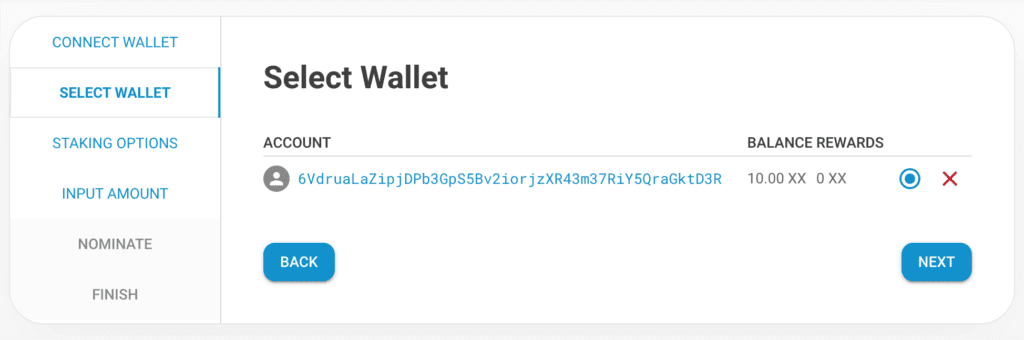
Keep ‘STAKE’ selected and hit ‘NEXT’. You can of course come back and perform other operations here like changing who you’re nominating, or unstaking, at which point there will be a 28 day wait before you can move the coins again.
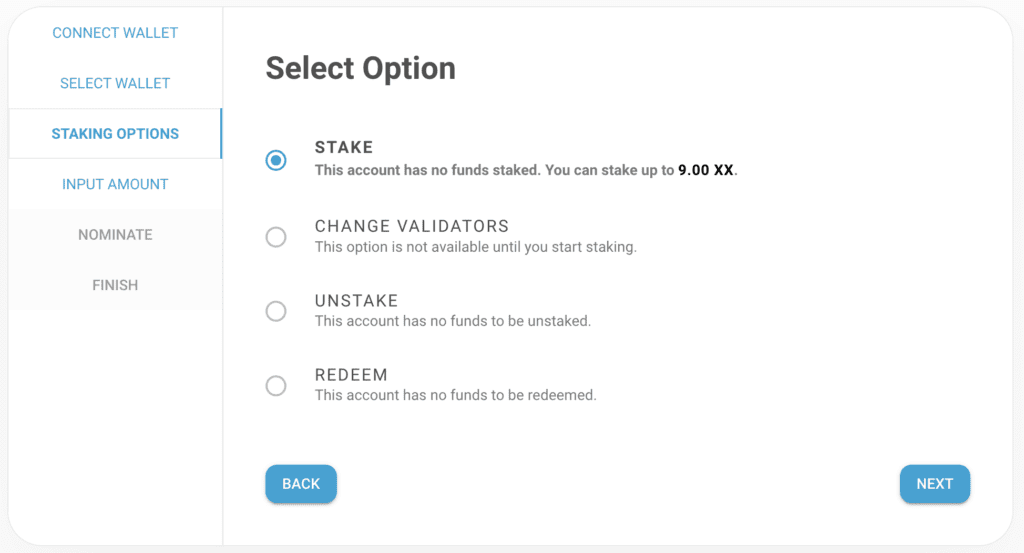
Select the amount to stake. It can be some or all of your coins. You’ll need a small amount (1XX or less) leftover for fees, the interface won’t let you screw it up either way! Click ‘NEXT’ when ready.
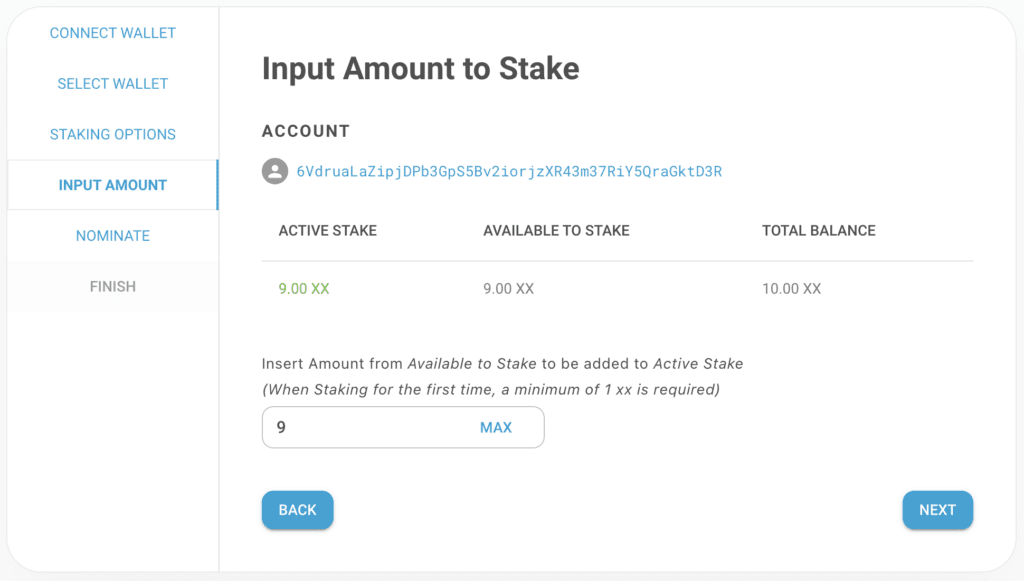
The tool will then choose who your coins will stake against, using an algorithm that will be the best choices in most cases. Validators are the nodes running the network. When you stake, you are ‘nominating’ your coins against those validators. You can manually override the automatic selection by using the harder work web wallet and following this guide instead. In most cases, just proceed and use your password set earlier on when adding an account to submit the coins for nomination. Click ‘CONFIRM PASSWORD’ and then click ‘SUBMIT’.
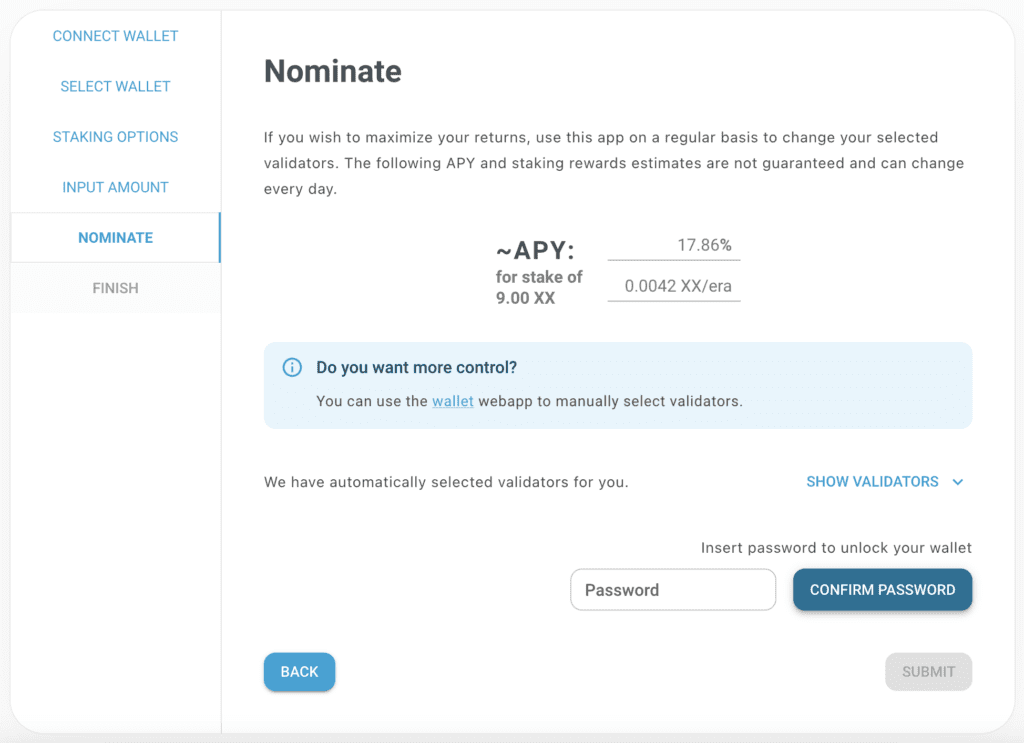
There should be a very short delay of a few seconds as this is committed to the network.
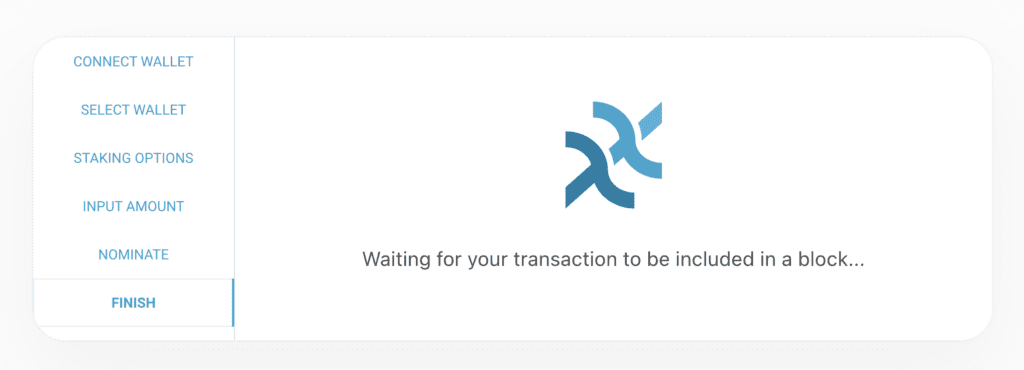
All done! Now you are staking your coins. You will need to wait for a couple of days to start seeing your coins grow. All coins earned through staking are applied to the staking balance, so the longer you leave it, the more coins you will ultimately generate.
Search for the public address in the explorer and click the ‘Staking’ tab at the bottom to see your rewards.
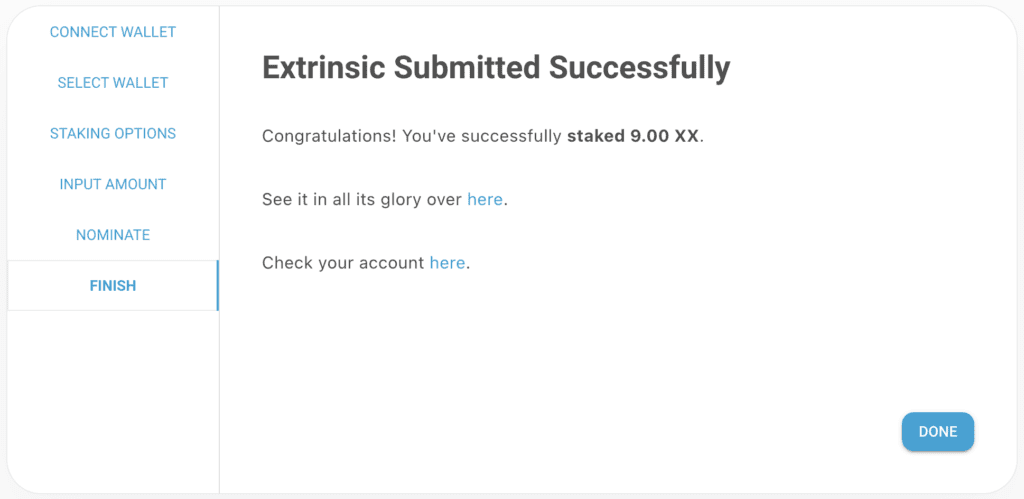
FAQs
- What is the XX Network?
- What’s New in the XX Network?
- Is XX Coin a Privacy Coin?
- How Much and When Were the Original XX Coin Sales?
- What is cMixx? Is it Different From cMix?
- Is David Chaum Still Part of the XX Network?
- What is Project Tourbillon?
- What is the Circulating Supply and Market Cap of XX Coin?
- How Can I Buy XX Coin?
- How do I Stake XX Coins?
- When Will XX Be Listed on Another Exchange?
- Is The XX Network a Polkadot Parachain?
- How Do I Get XX Coin Funding for a Project, Initiative or Idea?
- Can I Run a Node in the XX Network?
- Are There Any Bounties Available?















